Smart Contracts
Smart contracts are applications running on the blockchain. There are many different kinds smart contracts, but we'll be focusing on NFT smart contracts in particular.
NFT Smart Contracts
An NFT smart contract is an application that stores a list of numbers. Each
number, known as a token id (short for identifier), has an owner and
token uri associated with it.
For example, a contract might associate 3 token ids with owners and uris like this:
When you buy an NFT (on OpenSea, for example), this updates the smart contract so that your wallet address is listed as the owner of a specific id. The token uri tells OpenSea where to find the metadata associated with this token, which can be used to display its multimedia assets.
Typically for each smart contract, the first NFT is represented by the id 0 or 1, and then the next is 2, then 3, and so on. So for example, an NFT collection like CryptoPunks or Bored Ape Yacht Club has 10000 NFTs total, each with a unique id 0 through 9999.
Now, when you deploy an NFT smart contract on Ethereum, OpenSea will automatically detect it and add it to their website. But how do they know a contract is an NFT contract?
Protocols
A smart contract must have specific functionality in order to be considered an
NFT smart contract. This set of functionality is called a protocol.
On Ethereum, there are two NFT protocols:
- ERC-721 - The simplest NFT protocol, defined here
- ERC-1155 - A more complex protocol allowing both fungible and non-fungible tokens, defined here
Both protocols are conceptually fairly similar and work equally well for standard NFTs. If you're just getting started, I recommend using ERC-721 due to its simplicity. The tools on this site focus on ERC-721... which is why it's called "Studio 721"!
There's a smart contract function called supportsInterface that a site like
OpenSea can call to check if a specific contract is an NFT contract, i.e. if it
supports ERC-721 or ERC-1155. This is how OpenSea automatically detects
contracts you deploy!
Functions
A protocol defines a set of smart contract functions. Any contract that
implements the functions in an NFT protocol is by definition an NFT smart
contract.
ERC-721 defines quite a few functions, and some of the technical details are fairly complex. For this reason, most NFT developers don't implement NFT smart contracts from scratch. Instead, they rely on open source implementations created and tested by the broader community of smart contract developers. By far the most common implementation is the OpenZeppelin version.
Though OpenZeppelin takes care of most of the advanced code, there are still a few functions that are essential to understand. Let's consider two key functions:
ownerOf- This function returns the wallet address that owns a specific token id.tokenURI- This function returns the metadata uri for a specific token id.
Any NFT smart contract that implements ERC-721 will contain these two functions (among others). These functions are used by platforms like OpenSea to show who owns an NFT and what image to display for that NFT.
Note that older NFT contracts, such as CryptoPunks, may not adhere to either ERC-721 or ERC-1155. OpenSea has a custom integration for such contracts.
Let's see how this plays out in a real contract. Now, if only there were a free tool for interacting with smart contract functions...
Etherscan
Etherscan is an extremely useful website for exploring transactions, addresses, smart contracts, and other Ethereum info.
We can often view smart contract code and call smart contract functions using Etherscan. Smart contract authors must "verify" their source code for it to appear on the Etherscan website, so not all contracts can be viewed — however, most NFT smart contract authors verify their contracts to earn trust from people interacting with the NFTs.
Example
Let's take a well-known contract and try calling ownerOf and tokenURI on
Etherscan. Go to the Bored Ape Yacht Club smart contract on Etherscan
here.
Note that you don't need to connect your wallet to try this!
Try calling the ownerOf function to find the address that owns token 10:
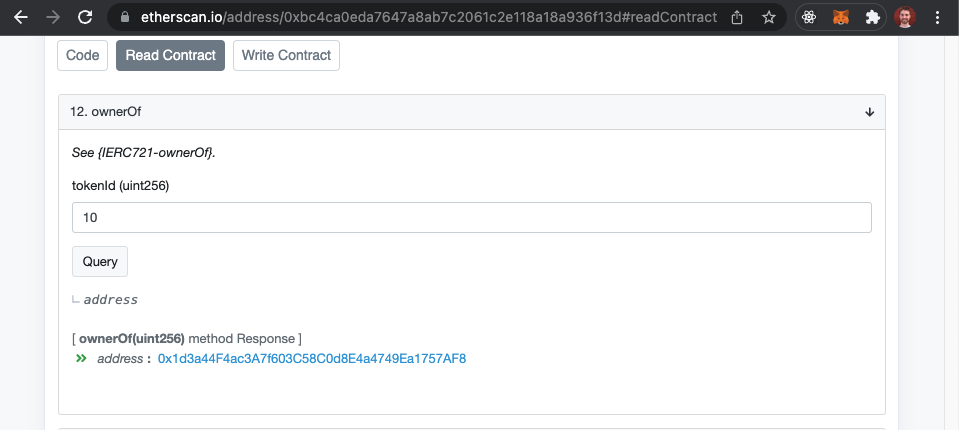
If you type the number "10" and then click the "Query" button, it should display
a wallet address. In my case, that displayed 0x1d3a...7AF8.
Do the same for the tokenURI function:
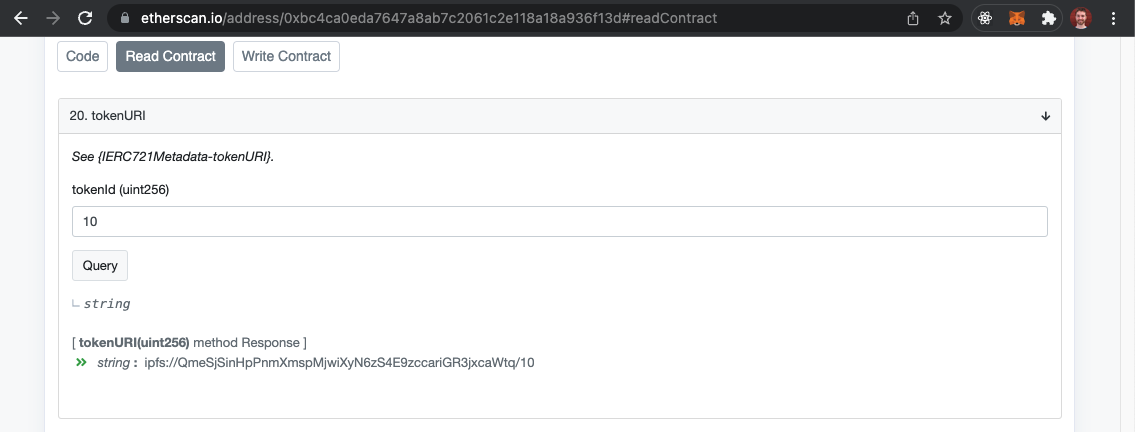
In this case you should see the uri ipfs://QmeS...aWtq/10. This uri is a link
to the metadata for Bored Ape #10. We'll look at what that means in the next
section!